-
Fast Shipping By HolioCare
-
Secure Payment Checkout
-
Low Returns Rate
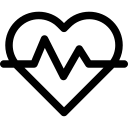 Health & Wellness
Health & Wellness
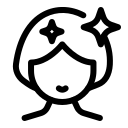 Beauty & Skin
Beauty & Skin
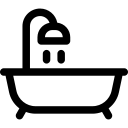 Bath & Personal Care
Bath & Personal Care
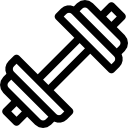 Sport & Weight
Sport & Weight
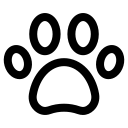 Pet’s Care
Pet’s Care
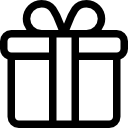 Gifts
Gifts
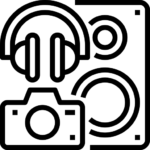 Electronics & Gadgets
Electronics & Gadgets
 Help With
Help WithHurry and get discounts on all products up to 20%
$64.99 – $162.99
Payment Methods:
1.Why can’t the door lock recognize my fingerprint well or it failed to unlock with the App?
When recording fingerprints, please place your clean and dry finger at different angles and positions to ensure that a larger area is scanned. If two use APP to manage one lock at the same, only one user can connect to control this lock.
2. After installing the new lock, what should I do to pair and set it up?
Please confirm that the phone’s Bluetooth, Wi-Fi, or Mobile Network and Location permission is turned on for the Bluetooth Smart Life App. When pairing the smart door lock with App, touch fingerprint screen activated to automatically search.
3. What can I do if the smart knob locks me out after several times incorrectly input?
For user safety, if you enter the wrong fingerprint ten times in a row, the lock will enter security mode, and stop accepting fingerprints for unlock. Methods to exit this mode:
1. Unlock via app. 2. Unlock via backup key. 3. Waiting for 2 minutes.
4. If the batteries die, how can I open the door? or Why I can’t charge my fingerprint door lock?
The smart door knob built-in rechargeable battery. You can use an emergency power supply to charge the smart door knob through a USB A+Type C port or use the key to open the door. Keep at least one key in a secure location as an extra precaution.
5. Why is my Smart Lock low-powered? or Why can’t I lock the door?
Charge the door lock for 3 hours before installing. The smart door knob’s Passage Mode is unlocked Mode, you can’t lock the door no matter how. You need to turn to Normal Mode which you can use the APP to lock the door or it will auto lock in 5s.
In stock
In stock
Out of stock
Available on backorder
Out of stock
Out of stock
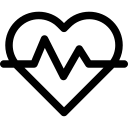 Health & Wellness
Health & Wellness
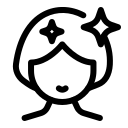 Beauty & Skin
Beauty & Skin
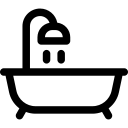 Bath & Personal Care
Bath & Personal Care
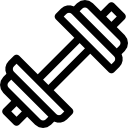 Sport & Weight
Sport & Weight
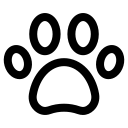 Pet’s Care
Pet’s Care
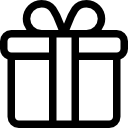 Gifts
Gifts
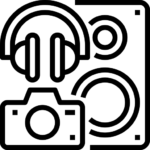 Electronics & Gadgets
Electronics & Gadgets
 Help With
Help With
No account yet?
Create an Account
Reviews
Clear filtersThere are no reviews yet.