-
Fast Shipping By HolioCare
-
Secure Payment Checkout
-
Low Returns Rate
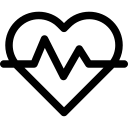 Health & Wellness
Health & Wellness
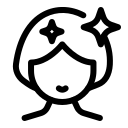 Beauty & Skin
Beauty & Skin
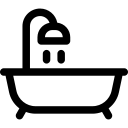 Bath & Personal Care
Bath & Personal Care
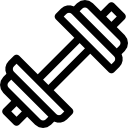 Sport & Weight
Sport & Weight
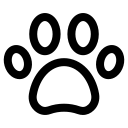 Pet’s Care
Pet’s Care
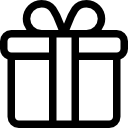 Gifts
Gifts
 Help With
Help WithHurry and get discounts on all products up to 20%
$145.99
Payment Methods:
Step 1 – Turn it OnOnce plugged in, you will see a thin line of light at the bottom of your LED screen. Lightly tap the power button and watch your device scroll through six fabric specific heat settings. |
Step 2 – Choose your FabricCheck your garment’s tag to see what fabric you are working with and then tap the fabric-setting button on the side of the device until you land on your desired setting. |
Step 3 – Take a MomentIt’s getting hot in here. Your desired fabric setting will blink until it has reached the appropriate temperature and you are ready to Nori. |
Step 4 – Now, you NoriPosition your garment on a hanger or lay it on a flat surface. Place your garment in between the two heated plates, apply pressure and drag slowly. The slower you press, the less swipes your garment will require. |
Step 1Open the fill hole on the back of the device and fill with our fabric facial or tap water. |
Step 2Tap the steam button on the side of the device and wait for the icon to stop blinking. |
Step 3Point the tip of the device to the sky and begin steaming or pressing with steam. |
Step 4When a water droplet icon appears on the LED screen, you need to refill. |
| Design | Non-stick aluminum plates built for durability |
| Weight | Lightweight form-factor (1.4 lbs) |
| Size | Compact frame (14 inches in length) |
| Power Cord | 8 ft power cord for easy maneuvering |
| Settings | Six Fabric-Specific Heat Settings |
| Water Tank | 29ml |
| Safety | Built-in tilt sensors to ensure automatic shut off after 10 minutes of no movement |
| Voltage and Frequency | 120V/60Hz |
| Power | 450W |
In stock
In stock
Out of stock
Available on backorder
Out of stock
Out of stock
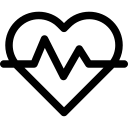 Health & Wellness
Health & Wellness
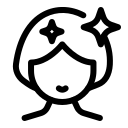 Beauty & Skin
Beauty & Skin
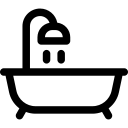 Bath & Personal Care
Bath & Personal Care
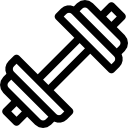 Sport & Weight
Sport & Weight
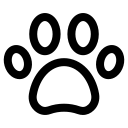 Pet’s Care
Pet’s Care
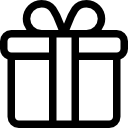 Gifts
Gifts
 Help With
Help With
No account yet?
Create an Account
Reviews
Clear filtersThere are no reviews yet.