-
Fast Shipping By HolioCare
-
Secure Payment Checkout
-
Low Returns Rate
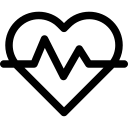 Health & Wellness
Health & Wellness
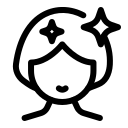 Beauty & Skin
Beauty & Skin
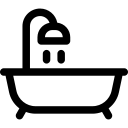 Bath & Personal Care
Bath & Personal Care
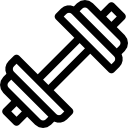 Sport & Weight
Sport & Weight
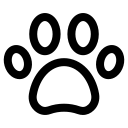 Pet’s Care
Pet’s Care
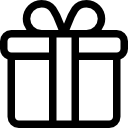 Gifts
Gifts
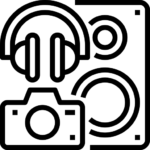 Electronics & Gadgets
Electronics & Gadgets
 Help With
Help WithHurry and get discounts on all products up to 20%
$64.99 – $78.99
Payment Methods:
Mini printer for phone and pads, not for PC/computer.
M02 Thermal Printer- Black and White Print-out (Not for Color Printing)
Download Phomemo APP
The App include 6 plates: Notes, Scan, Print Images, Templates, Micro print and Toolbox.
The printer doesn’t print
Please check whether the front and back of the thermal paper is misplaced. (For stickers, the tearable side should face up.For non-stick paper, the side showing black line after you scratch on the paper roll with your fingernail should face up.)
Cannot connect to printer Bluetooth
Turn on the phone’s Bluetooth(Bluetooth cannot turn on automatically, you need to turn it on manually. Connecting Bluetooth in the phomemo app.
Unclear printing
1. Please increase the print density in the APP.
2. Please clean the print head.
3. Please print the template in the APP.
4. Please check the battery of the printer, If it is less than 20%, please charge it in time.
Printer can’t be charged
Connect the machine,check the battery capacity at the Bluetooth connection in the upper right comer You can check the remaining power of the machine
Use the 5V-2A charging cable to charge.
Can I use this printer to print my shipping labels?
No, this kind of sticker printer is NOT FOR printing any shipping labels. The print width is about 2.08”. It’s right for printing some simple text and images, no more than 10 lines.
In stock
Out of stock
Available on backorder
Out of stock
Out of stock
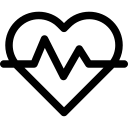 Health & Wellness
Health & Wellness
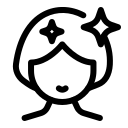 Beauty & Skin
Beauty & Skin
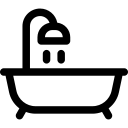 Bath & Personal Care
Bath & Personal Care
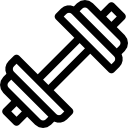 Sport & Weight
Sport & Weight
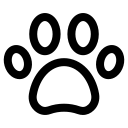 Pet’s Care
Pet’s Care
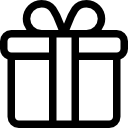 Gifts
Gifts
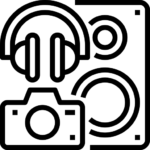 Electronics & Gadgets
Electronics & Gadgets
 Help With
Help With
No account yet?
Create an Account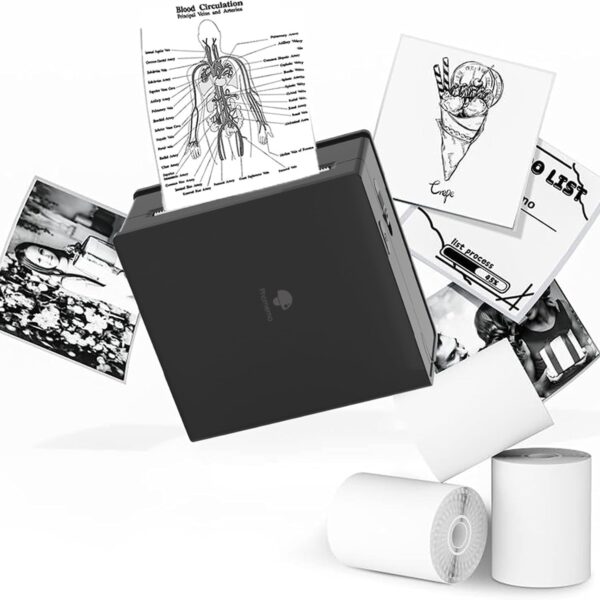
Reviews
Clear filtersThere are no reviews yet.